FEATURES OF NOTES SECURITY REMOVER

Remove Local Security from Lotus Notes files
The software removes the local security encrypted to a NS File to give unrestricted access of the database to the users. The local security is completely removed from the NSF file after the process completes.

Safely Unlock the Encrypted NSF File
The software offers a precise as well as secure method on the basis of secure algorithms used to remove the encryption from the NSF files while maintaining the integrity of the file.

Works without Lotus Notes
The tool is a standalone application and works without the installation of the Lotus Notes to remove the Local security from the NSF File.

Unlock Large NSF Files
The software does not impose any limitation on the size of the NSF file. It is capable of removing the NSF security of all sizes without any limitations.

Save the Decrypted NSF Files
The decrypted NSF file can be saved to the desired location once the local security protection is removed from the NSF database file.

Support all versions of Windows
The software being a Windows based application requires only the Windows based environment to run irrespective of the version of the Windows.
Steps to Remove Local Security from NSF
Step 1:
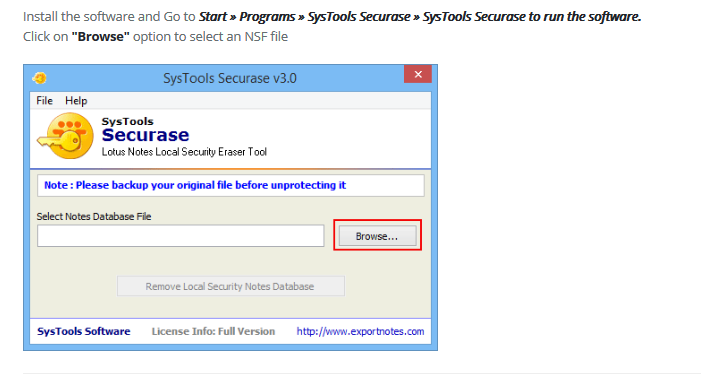
Step 2:
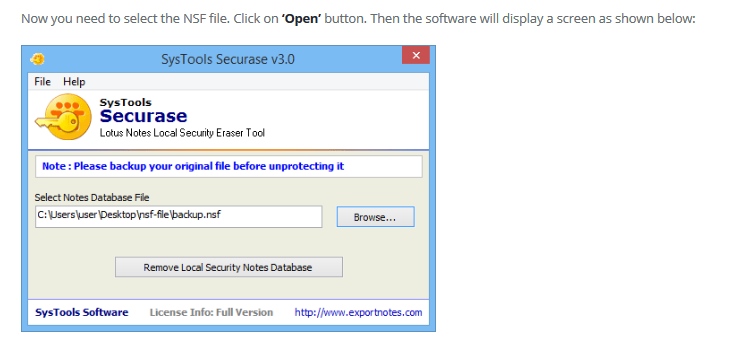
Step 3:
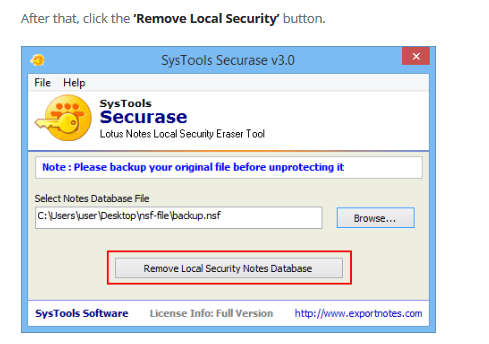
Step 4:
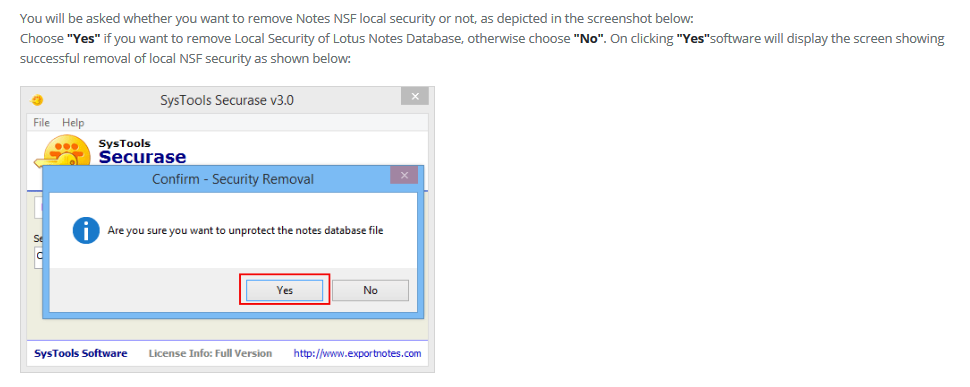
Step 5:
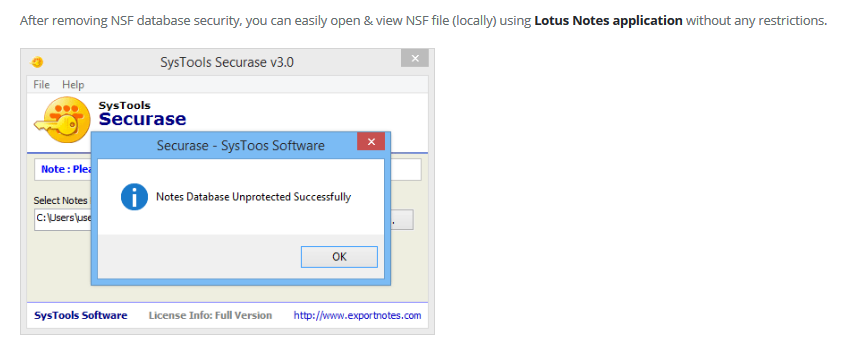
Watch Live Demo of NSF Security Remover
System Specifications
- Windows OS : Windows 10 or any below version (32-bit or 64-bit)
- Processor : 1 GHz Processor (2.4 GHz is recommended)
- RAM : 512 MB (1 GB is recommended)
- Disk Space : Around 5 MB free space for installation
- Version: 3.5
- File Size: 723 KB
FREQUENTLY ASKED QUESTIONS
CLIENT REVIEWS
I have been facing the file authorization error while trying to access the NSF File. The NSF security remover easily fixed the error by removing the local security from the NSF File.
— Mark Twain from Berlin